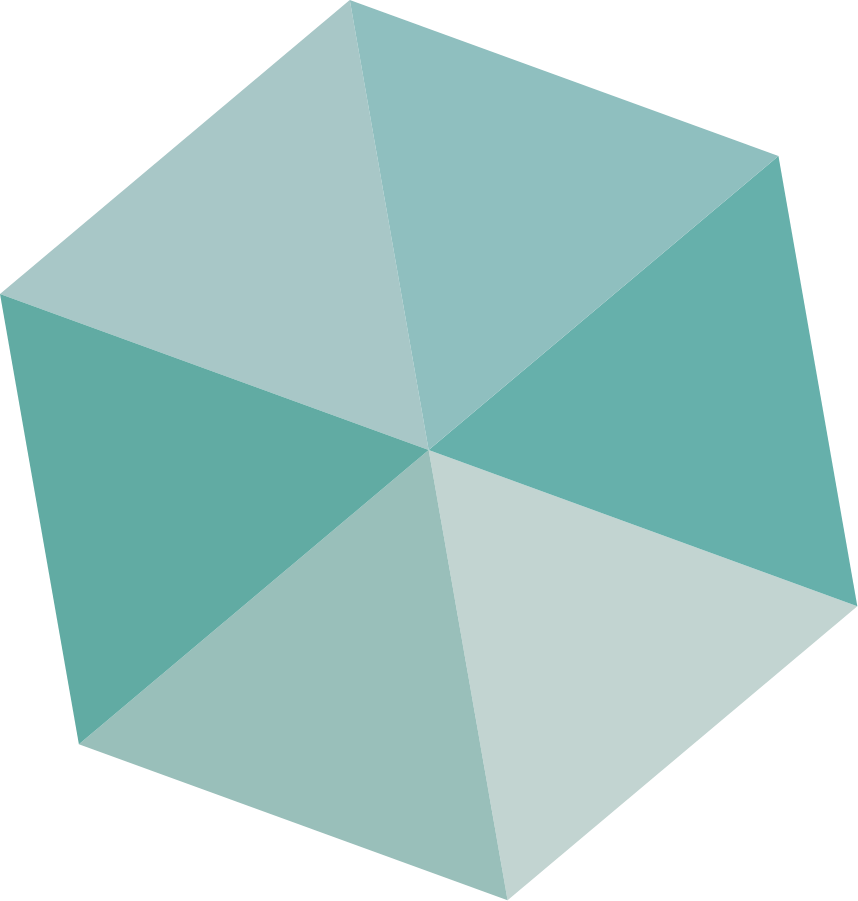Accessibility
Accessibility statement
Better web browsing: tips for customising your computer
Do you have issues with digital accessibility? This could mean that reading or understanding online content is more difficult because of a number of reasons. This page will direct you to tips and information that can improve your experience.
Tips for customising your computer
How does digital accessibility help?
To help you understand why accessibility is so important, have a look at these sites, which show you the issues some people may experience when websites and/or content aren’t accessible.
- Accessibility personas - see how different needs affect different users. You can even experience these issues yourself in a series of simulations.
- Empathy Prompts - intended to help build empathy, not describe any one person’s experience.
- Accessibility facts - for example, by 2050 nearly 2.5 billion people will be living with some degree of hearing loss
- Accessibility myths - ‘accessibility only affects a small group of users’ Not that small - it affects around 15% of the world’s population.
- Assistive technology demonstrations (YouTube)
This accessibility statement applies to content published on Luton.gov.uk.
This website is run by Luton Council. We want as many people as possible to be able to use this website. For example, that means you should be able to:
- change colours, contrast levels and fonts
- zoom in up to 300% without the text spilling off the screen
- navigate most of the website using just a keyboard
- navigate most of the website using speech recognition software
- listen to most of the website using a screen reader (including the most recent versions of JAWS, NVDA and VoiceOver)
We’ve also made the website text as simple as possible to understand.
AbilityNet has advice on making your device easier to use if you have a disability or impairment, including how to:
- make text larger
- magnify the screen
- change fonts and colours
- make your mouse pointer easier to see
- using your keyboard instead of a mouse
- making your device talk to you
If you’d like information on our website translated into another language, you may find one of the services listed below meets your needs. However, we cannot guarantee the accuracy of any external website or free website translators.
Under some circumstances, for example, if you cannot read the information easily in English, you can request information in a different language from us. This includes British Sign Language, easy read or a foreign language. Please contact our customer service centre for advice.
- Email Customer Services
- Telephone 01582 546000
How accessible this website is
Parts of this website are not fully accessible, but we’re working where possible to correct this and your help is welcome in spotting anything we have missed. For example, some:
- pages and document attachments are not clearly written
- images do not have good alternative text
- images contain text which you may not be able to read
- heading elements are not consistent
- tables do not have row headers
- pages show a Google map which screen reader users and keyboard users can find difficult to use
- of our third party forms and applications may not meet WCAG 2.1
We’re working with our third party suppliers to bring these up to the standard we expect. We’ll also be:
- making an assessment when each supplier contract is up for renewal
- building in accessibility requirements as part of our procurement process
What to do if you can’t access parts of this website
If you need information on this website in a different format like accessible PDF or large print, please email Customer Services. We’ll consider your request and get back to you in 10 working days.
Reporting accessibility problems with this website